Throughout 2019 I was using Android, which was an interesting experiment. Using the minimalist launcher by Blloc, it really made me aware of my phone usage and encouraged me to reduce not just my screen time, but also the number of apps I installed in the first place. This year however, I have moved back to iOS, currently using the iPhone 11. The phone itself is good, and the camera is fantastic, but I am certainly looking forward to the next iPhone hardware design, which I believe will be more closely aligned with the iPad Pro. A big step up in form factor.
In terms of my phone setup, I have tried to maintain my behaviour and mindset that I had during my experience with Blloc and apply it to the iPhone. I can’t say I have done so to the same extent, but I do average 2 hours in screen time per day. Not great, but not bad either given the nature of what I do.
So let’s break down the setup:
Lock Screen
An exclusive series of wallpapers for Minimalissimo shot by Andres Jasso. This, along with a small library of others will be available soon for download on the Minimalissimo shop.
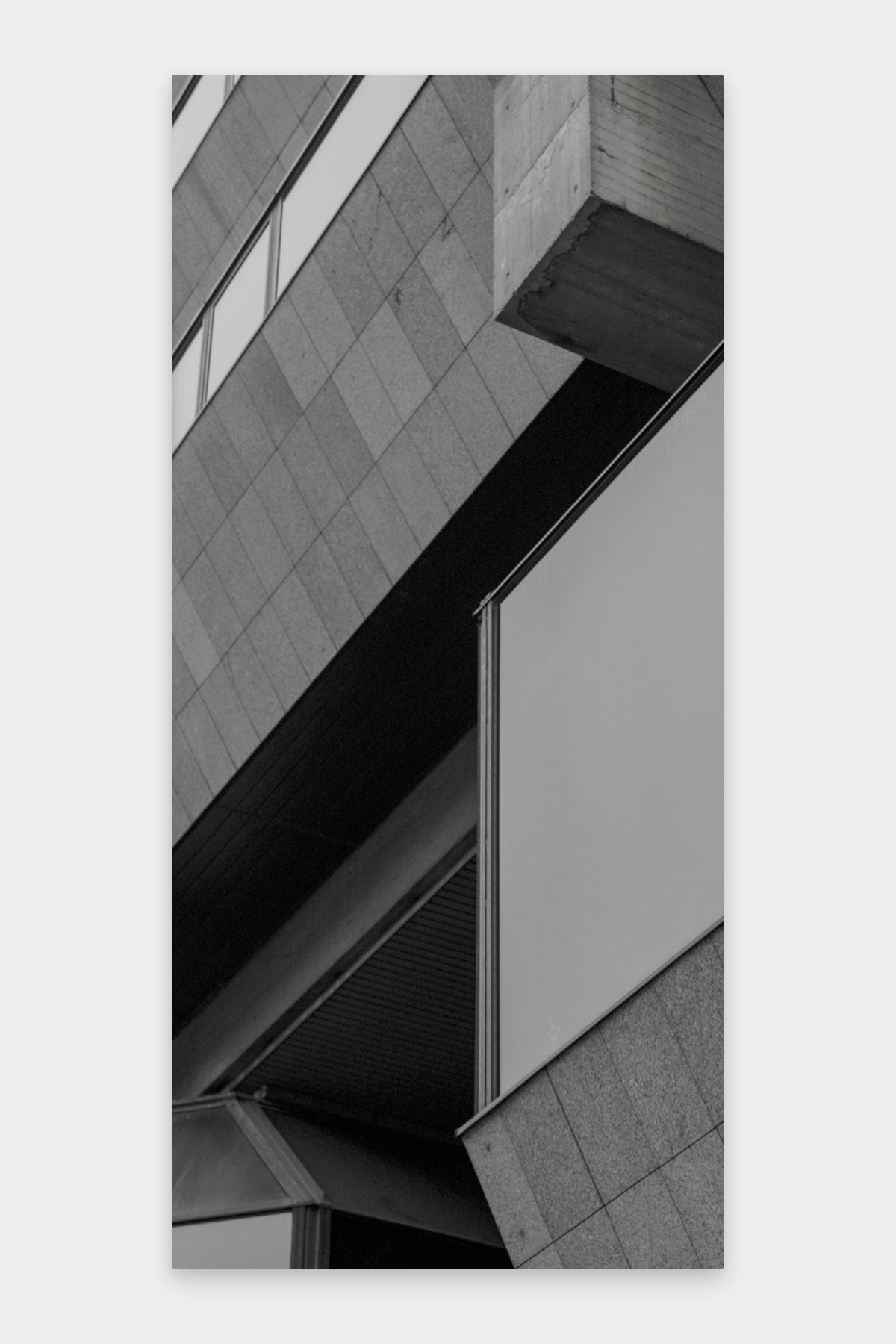
Home Screen
I currently have 31 apps in total (including system apps), which all fit on a single home screen, but I do admit that I have grouped a few apps (which is cheating a little). These are:
Productivity
- iA Writer
- Slack
- Dropbox
- Dropbox Paper
- Safari
- Clear
Entertainment
Twitter- Amazon Music
- Memrise
Basic Tools
- Calendar
- Weather
- RBS
- PayPal
- Phone
- Maps
- Messages
- Camera
- Clock
- Uber
- WMU (Nikon)
- Calculator
- FaceTime
System
- Photos
- Contacts
- Find My Phone
- App Store
- Wallet
- Settings
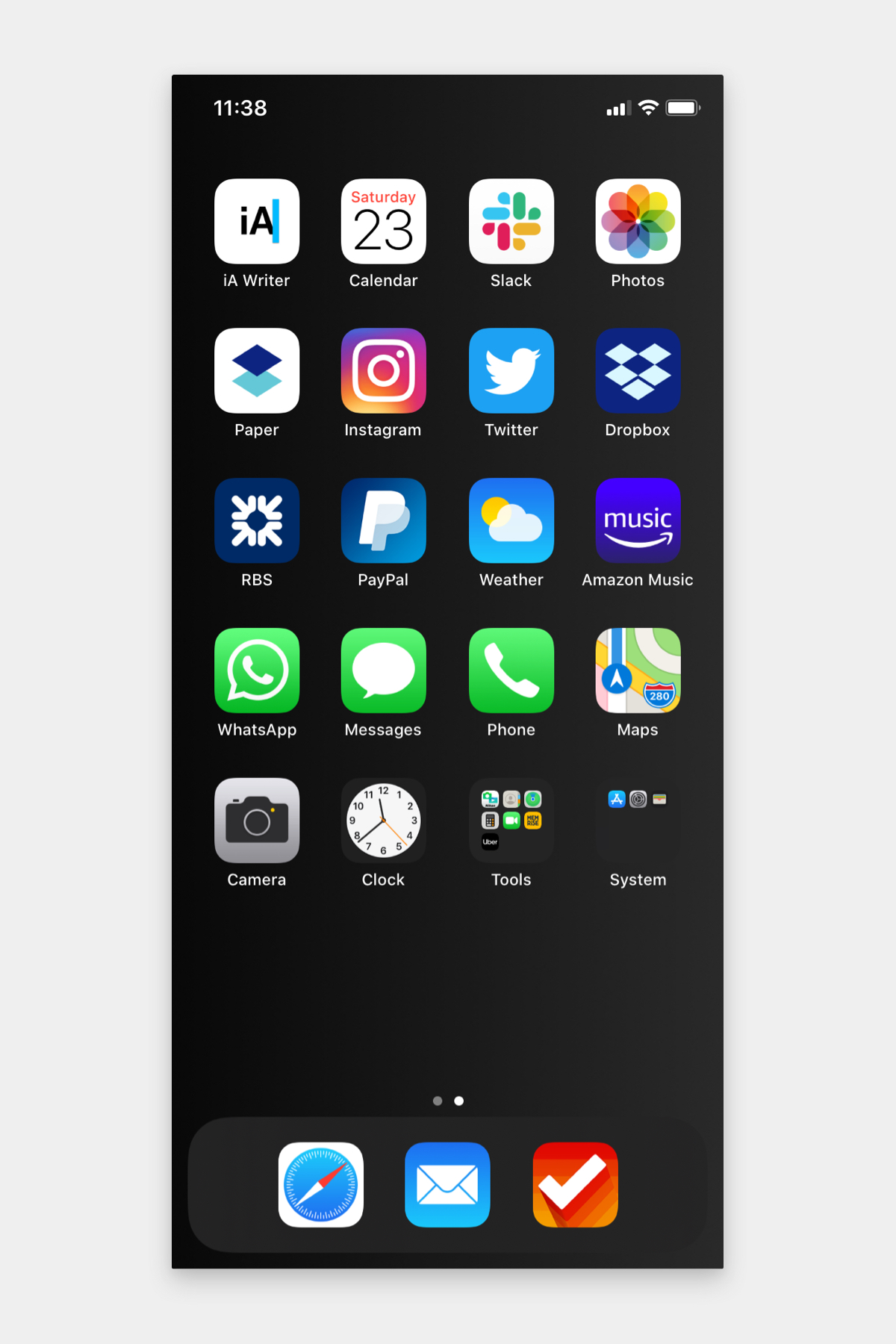
It is worth noting that I do occasionally download other apps if I need to use them only for a short time, but if I no longer need them, I delete them from my phone. All of the above are apps I use on a regular or semi-regular basis, with exception to Find My Phone—I’m not that careless. I am tempted to remove have since removed Twitter because I can easily access this from my desktop.
How does your setup compare? Are there any apps I should be considering? Any tips you want to share? Always happy to hear from you.